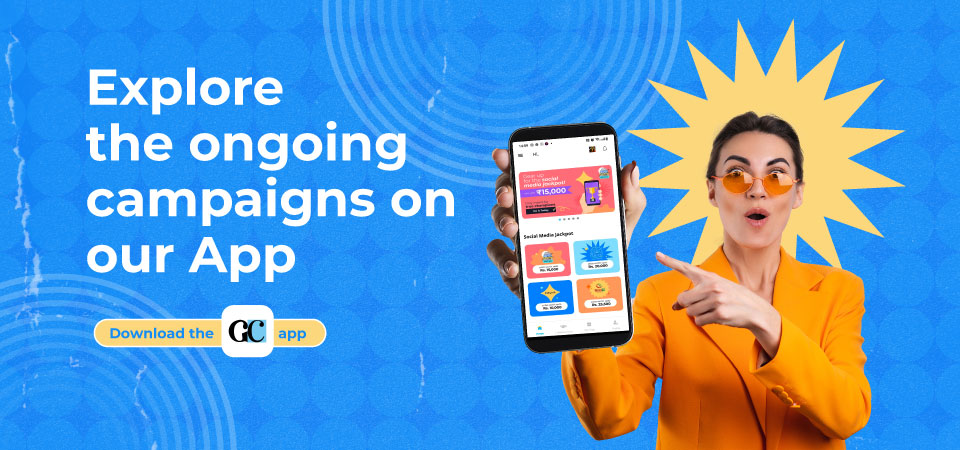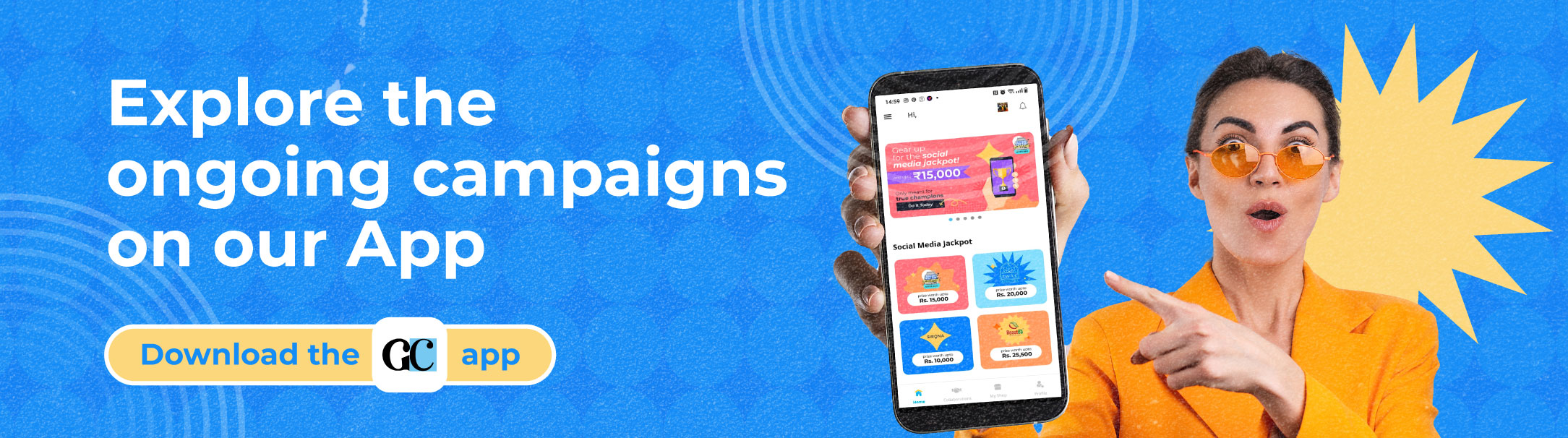If you’re part of the millennial crowd, the first parameter to evaluate your new smartphone is the camera. These days, you don’t need a DSLR to be a good photographer because your phone can document all things equally well. Am I right, or am I right?
With the swanky new hardware and constant upgrades, your phone is smarter than ever. Married to a photographer, I have learnt quick ways to take flattering photographs with my phone, no bulky camera lenses needed! With a few easy tweaks to your technique and some practice, you can be on your way to being a budding (phone-y) photographer. Keep these easy tips and tricks handy and your photo gallery will start to look more like a photographer’s Instagram feed!
7 Tips On How To Take DSLR Like Photos From Phone
Read here 7 tips on how to take dslr like photos from phone to flaunt your insta feeds.
1. Take Better Selfies

I don’t only have two left feet, but two left hands, too! Whenever I try to take a selfie, I somehow manage to screw it up. But the gesture control in the OPPO F7 works like a charm every time I’m clicking a selfie. You can just use the volume buttons to click! In addition, the OPPO F7 also has a 25 MP camera with AI technology that helps you click flawless selfies. The Beauty mode is ideal for days when you want to go make-up free and still look airbrushed. Never let a zit bring you down again!
2. Don’t Zoom In, Crop
All smartphone cameras offer a zoom in feature, but what you don’t know is that zooming can destroy your photo and its quality. Click a photograph and crop it as required: it will maintain clarity and make your image look more professional. For best results, use the latest OPPO F7 which has a 25-megapixel camera that gives you crisp and clear images.
3. Use The HDR Mode
The HDR or High Dynamic Range mode–one of the hero features of the OPPO F7–brings out the details and colours in your images. It sharpens the colour of your images and gives better balance. The HDR photos, however, take longer to process, so hold still a second or two after you click.
4. Depth Of Field

Depth of field can really make your image stand out. A blurred background keeps your primary object in focus, bringing all of your attention on it while giving it a professional feel. If your camera has this setting, exploit it! The OPPO F7 has a depth setting that can be turned on to make a good photo even better! Try to keep the depth of field as real as possible, don’t go adding blur to your images in a third party app.
5. Edit And Have Fun With Filters
If you don’t get a good picture in the first go, don’t fret. There’s always editing. The OPPO F7 has a lot of inbuilt editing capabilities that or you can download one of the hundreds of photography apps that let you add fun filters to pictures. While these do take up a lot of space on your phone, the end result is worth it. If you’re like us and you love filters, the OPPO F7 phone comes preloaded with a filter mode in your camera. We’re obsessed with it and you will be too!
6. Ambient Light
The only downside to smartphone photography at night or in dim light conditions are the grainy images. If you’re not around a natural light source, use an ambient light source like an LED phone case or a clip on LED light to take pictures. The OPPO F7 smartphone has an ambient fill-light option that’s perfect for night-time photography. It makes for better, brighter and more realistic images even in poor lighting conditions.
7. Use Natural Light

There’s something spectacular about the way photos look in natural light that your phone’s back-flash just can’t replicate. Natural light will give your photos more depth, better dimension and life-like perspective. While capturing moments with people, make sure the light hits them from the front. If there’s harsh light from behind your object, chances are you’ll end up with a darkened silhouette in the photo.
*This is a feature post for OPPO.
This story was updated in March 2019.
You Might Like These
Best Comebacks When Someone Calls You Fat
Caption For Instagram Selfie With Your Sister
Sexy Picture Ideas To Tease Him