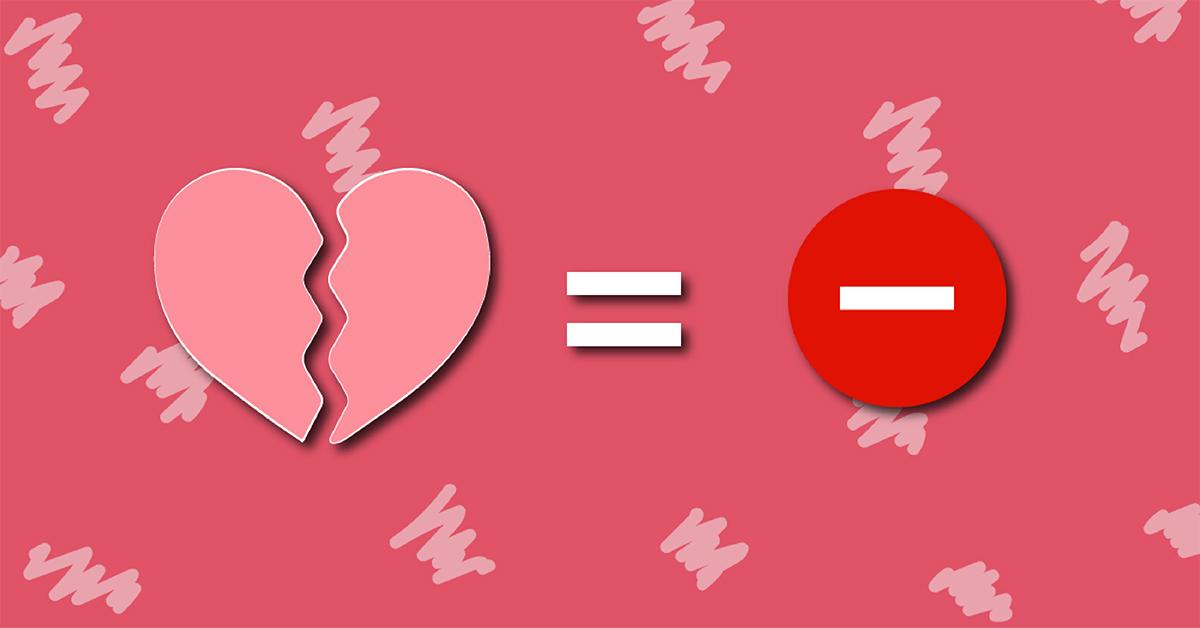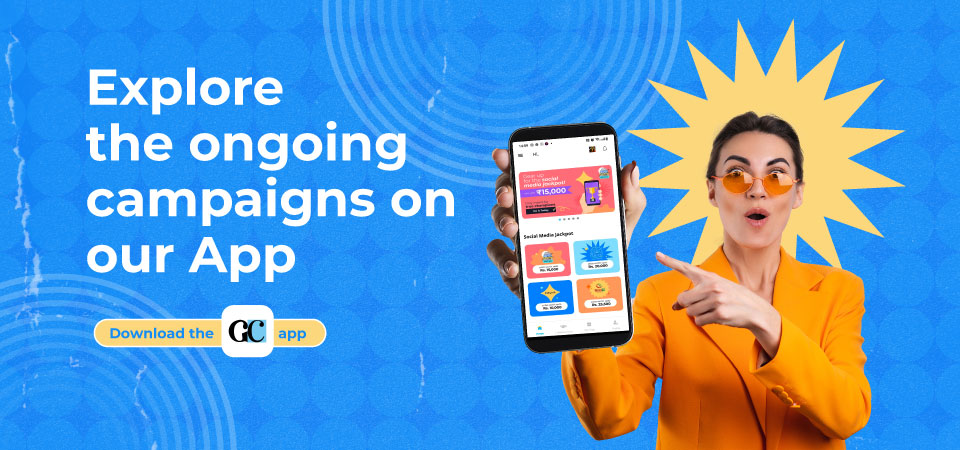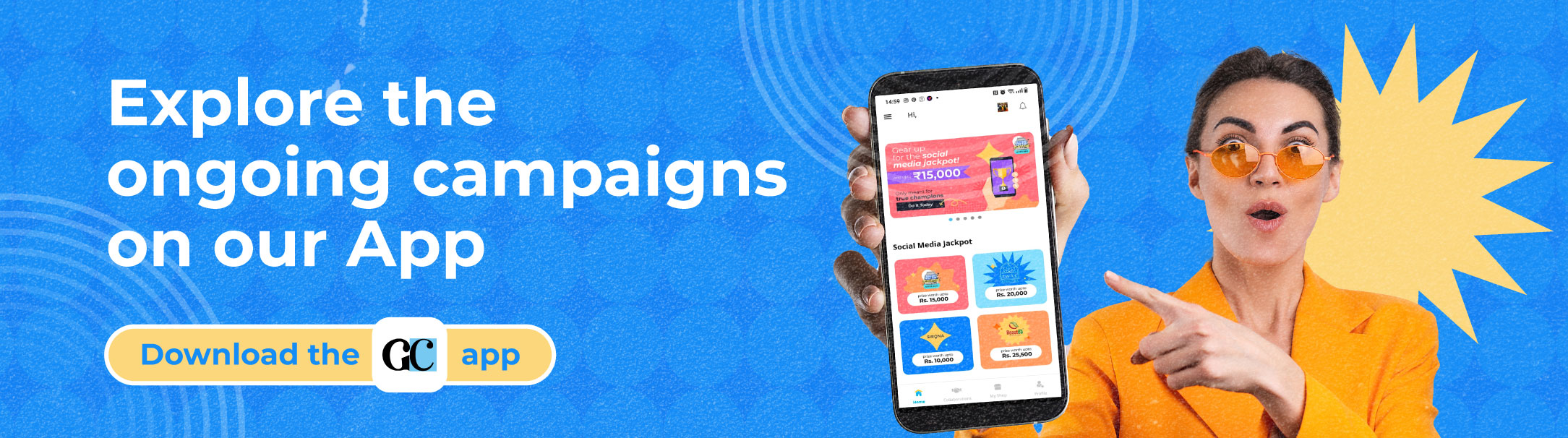Being friends with your ex on social media is tricky business, especially if you’ve had a bad break up. In order to get a clean break, there is a period of time during which there should be less contact between the two of you. But we know how tough that can be! Your friendly Facebook feed becomes your worst enemy as you can’t help but stalk him. And all that does is bring back the feelings you’ve worked SO hard to forget. Well, as always, we’ve got a super easy solution for you – here are a few ways to block your ex on Facebook.
1. First Step – Go Ahead And ‘Unfollow’ Him

If you feel blocking is way too harsh or your break up wasn’t that unpleasant but you still need time away from him, just unfollow. You’ll still be friends but his posts, the ones he’s tagged in or even ones he puts up, won’t show up on your news feed. The smart thing to do would be to unfollow his friends and siblings as well, so that you don’t get to see the posts they put up either. The process for this is to just go to their profile and find the ‘unfollow’ button. It’s really that simple!
2. Don’t Let Facebook Remind You Of The Memories

Even if you unfollow him, he might still show up in your memories. To remove him from there as well, click on the ‘On This Day’ tab, which appears on the left side of your news feed under ‘Explore’. Once the ‘Memories’ page loads, just click on the ‘Preferences’ tab and then filter the person out. Now nothing that he does will appear on your news feed! All you need to do after this, is to resist the urge to check out his profile.
3. If nothing works – go ahead and block him!
The easiest one is to block him on Facebook. He’ll automatically be removed from your friend list but wouldn’t be notified of the same. He will not be able to send you a friend request after that and you’ll not see a post from him, until you unblock him. The way to do this is to go on Facebook settings. In the settings, there is a separate tab for ‘blocking’. Just add your ex to that list and you’re done. It’s just a one-step procedure but you’ll feel SO much better after that!