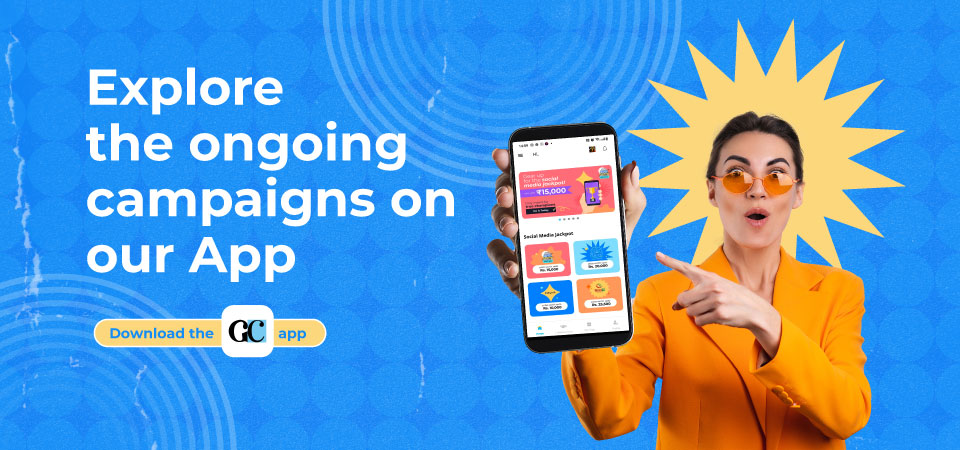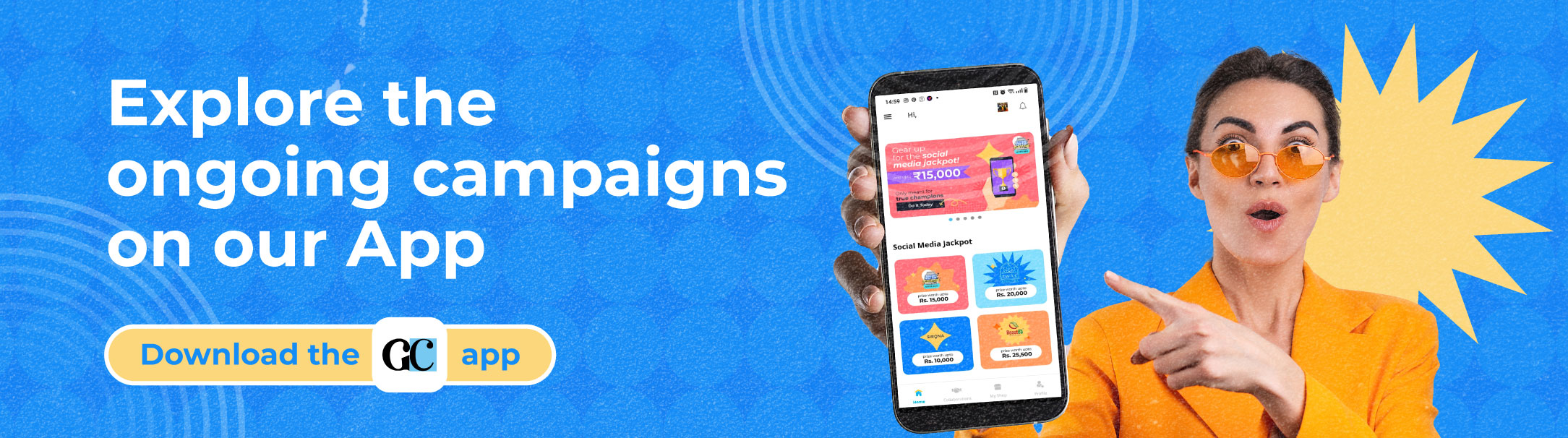Ladies, it’s way past time we accept that selfies are THE global obsession. What better proof of this than the fact that selfie queen Kim Kardashian’s just released a whole book on her selfie journey, titled Selfish?! Now, the question that every selfie addict grapples with is this: “Why is it so hard to get the perfect selfie?” And since we rarely nail it on our first try, editing apps were invented! Ladies, If you want to look flawless in all your selfies, you should totally download these 6 picture editing apps TODAY!
1. VSCO Cam – For The Perfectionist

We’re pretty sure that you’re familiar with the VSCO Cam hashtag on Instagram. It’s popular for a reason – if you love phone photography, this is an app you should be on. It brings out the best in a photograph and makes you look picture perfect at all times. It may not have many editing tools like other photo apps, but it meets the requirements. Like on Instagram, you too can share your pictures and seek inspiration from other people’s work. Initially, the VSCO Cam app was only available on Apple, but now, it’s on Android & Windows as well.
2. Picsart – For The Artist

Picsart is an editing app which is extremely easy to use. The best thing about this app is that it has all the editing tools in it. You want to make collages, it has that feature. Drawing on images fancies you? You can do that too! It also has a variety of filters and effects to choose from. You can put cute stickers on your images, play with the lighting, and distort images! Lucky for you, this app is available on all three platforms – Apple store, Windows and Android.
3. YouCam Perfect – For The Selfie Obsessed

Finally an app designed and dedicated to edit selfies. Yes ladies, the YouCam Perfect app is more than a regular editing app. It allows you to do your beauty fixes, blurs out unwanted objects, and makes you look like a doll. You can also play with the lighting and filters of the app once you get used to its basic features. It’s available in the Apple Store and Google Play Store.
4. Tadaa – For The Iphone Lover

Tadaa is an editing app only made for iphone devices. It’s an HD pro camera that captures and edits pictures flawlessly. It never lags and does a magnificent job at editing. The finished edited product looks like an image clicked from a dslr. It has filters for people who like colours, and a popular ability to blur the background keeping the main object at focus. If you have an apple device, do give this app a shot. Trust us ladies, you won’t regret it! 😉
5. CamMe App – For The Tech Junkie

This is a futuristically designed app. You don’t need a selfie stick nor use your fingers to tap the screen to take a selfie. Interestingly, the smart app responds to hand gestures. All you have to do is keep it near a wall or anything that offers it support, face the camera, and move your hand. The app will acknowledge this gesture, active self-timer mode (5 seconds) and click you the most coolest selfie of all time! Currently, this app is available only on Apple.
6. PicMonkey – For The Creative Mind

An app like PicMonkey, is like a dream come true for every selfie fanatic. Offering tons of filters, adorable range of stickers and instant digital beauty fixes. It’s fast, has a cute layout and is extremely easy to use. However, some features come with a price tag, but if you’re a girl who does not need heavy editing, this is the perfect app for you! You can find it only on the web.
Now that you know about some of the coolest photo editing apps in the app store, good luck on clicking those awesome selfies, ladies!
Featured Image Courtesy – instagram.com
MUST-READ: Get #Selfie Ready: Beauty Tricks To Instantly Look More Photogenic
MUST-READ: #InstaLove: 11 Signs You Are a Hopeless Instagram Addict!